- MacBook Liquid Damage
- MacBook not turning on
- MacBook Battery not Charging
- MacBook Keyboard not Working
- MacBook Upgrades and Optimization
- Cracked Screen Repair
- TrackPad not Working
- MacBook Overheating
- Data Recovery
- Network and Servers
Sat: 9.30am - 6.30pm
Apple MacBook Trackpad Repair
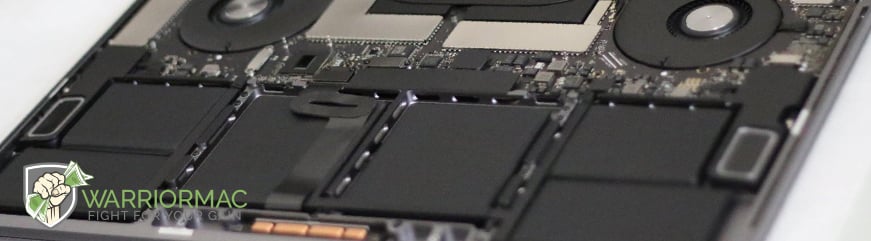
Having your Apple MacBook Trackpad that moves all over the place?
- Having an Erratic Apple MacBook Trackpad?
- Having the Apple MacBook Trackpad Jumpy?
- Moving on its own?
- Being very slow?
No matter how it got damaged, WarriorMac can replace your Apple MacBook Trackpad and stop the nightmare. We have trackpads in stock and can in most cases replace it the same day without putting an order. We do Retina Macbook Pro trackpad replacements as well. Many but NOT all repair shops do offer this repair without replacing the whole top case assembly. Apple designed their laptops NOT all in a way where the MacBook pro trackpad isn't changeable, and replacing the whole apple top case assembly keyboard and trackpad can be expensive. We manage to replace the part without changing the entire assembly, and therefore save you a bunch of money on your apple MacBook trackpad repair:). We have at WarriorMac the cheapest apple trackpad repair in town.
Apple has gone through great lengths to be at the cutting edge in terms of trackpad. With the MacBook, they have introduced and evolved the multitouch capabilities and has invested heavily in R&D to ensure the feel and functionality are as flawless as possible. For the majority of people, this effort has paid off; however, for some, they report a jumpy or erratic and sometimes the trackpad moves on it own and or moves all over the place and these feedbacks can be frustrating
5 Possible fix you would want to try
Reset the PRAM
Improper settings in the ( SMC ) System Management Computer parameter chip (which contains some mouse and trackpad settings), may lead to problematic trackpad behavior. To reset the PRAM, hold the options-command-P-R keys at start-up, and wait for the Mac to reset and chime 3 times before releasing the keys and allowing it to boot normally.
Clean the Jumpy Trackpad
The trackpad needs to have a clean interaction with the skin on your finger and also around it between the top-case and the trackpad little tiny space yeah ( 1 mm ). If the apple MacBook trackpad has grime on it or there is dust in between the top case and the trackpad or if your hands are otherwise not making direct contact with the pad, it will not work properly or will be very slow or even it become jumpy or will move all over the place. Use Air Dust Spray Cleaner Can and spray around. DO NOT Spray some glass cleaner it will deteriorate the glass and you will also damage it even more!
Have your hands clean and dry
lotions and oils applied on your hands can cause enough interference to prevent the trackpad from working. In addition, excess wetness and sweat on your fingers can cause problems like trackpad being erratic, and you should be sure your hands are and the trackpad are dry.
Try to ground the mac and yourself
( ESD ) Electro Static Discharge, electricity generated by your body may interfere with the trackpad, and prevent the capacitance in the electrodes from being detected properly. Be sure static buildup in the the Macintosh is discharged by grounding it. It can be done by plugging in the power adaptor. Then be sure you are also grounded by touching the computer's case while it is grounded. Additionally, while using the trackpad, try keeping one finger such as a pinky or thumb touching the case to the side or front of the trackpad. This will prevent static charge differences between your hand and the trackpad from developing during use.
Try to remove your jewelry
In some cases, jewelry may influence the capacitances of the trackpad electrodes, and removing it may help having your trackpad moving on its own. This will probably be more of a factor for individuals with many bracelets and rings, watches, though any jewelry can potentially interfere with its function.
Click on the "Book an Engineer" button on the mid left of the page and see our price for your Apple MacBook Pro Repair service.